Adobe Illustrator is a powerful vector graphics editing software developed by Adobe Inc. It is widely used by graphic designers, illustrators, and artists to create scalable artwork for both print and digital media. Unlike raster-based programs like Adobe Photoshop, which use pixels, Illustrator uses mathematical equations to create clean, crisp lines that can be scaled infinitely without losing quality. This makes it ideal for designing logos, icons, typography, and complex illustrations.
Also Read: What is Adobe Photoshop
First released in 1987, Adobe Illustrator has evolved significantly over the years. It offers a wide range of tools and features, such as the Pen Tool for precise path creation, Shape Builder Tool for custom shapes, and advanced color controls like gradients and swatches. Illustrator also supports artboards, allowing users to work on multiple designs within a single document, which is especially helpful for creating branding materials or social media graphics in different sizes.
One of Illustrator’s key advantages is its compatibility with other Adobe Creative Cloud applications like Photoshop, InDesign, and After Effects. This integration allows for a seamless workflow across various types of design projects, from static print materials to dynamic motion graphics.
Illustrator is also highly customizable, supporting plug-ins and scripts to extend functionality. Designers can export files in multiple formats such as AI (native Illustrator), PDF, SVG, EPS, and PNG, making it versatile for various uses.
In professional environments, Illustrator is a go-to tool for branding, packaging, UI/UX design, infographics, and even fashion design. With its precise control over shapes, lines, and colors, Adobe Illustrator remains a staple in the graphic design industry, offering endless possibilities for creative expression. Whether you’re a beginner or a seasoned designer, Illustrator provides the tools to bring your visual ideas to life with clarity and precision.


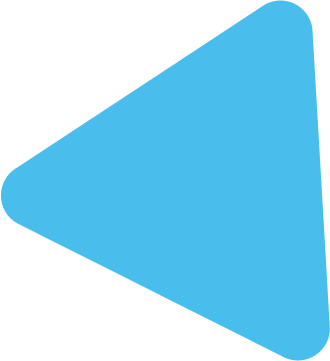





2 Comments
Your comment is awaiting moderation.
[…] Also Read: What Is Adobe Illustrator […]
Aliquid aperiam dolor ut nihil perspiciatis. Sit qui quod asperiores magnam vel quia ut. Necessitatibus eaque odio labore cumque suscipit maxime. In vitae fuga quasi at debitis nemo enim. Voluptas dolor saepe laudantium eos laboriosam.
Ipsa voluptatem voluptatem suscipit qui reprehenderit. Accusamus facere placeat ipsa. iusto explicabo eaque in ad incidunt Reprehenderit facilis delectus aut. Tenetur error minus illum laboriosam soluta Voluptas quod libero. Nostrum eius libero inventore dolorem laudantium. Voluptatibus voluptatibus est voluptatibus pariatur voluptatem. fugit est